Yoast SEO Review 2025
Yoast SEO remains one of the most popular WordPress SEO plugins, offering powerful tools for on-page optimization, technical SEO, and content readability. The free version covers essentials like meta tags, XML sitemaps, and basic keyword analysis, while the Premium plan ($99/year/site) adds features like redirect management, multiple focus keywords, and AI-driven suggestions. It’s beginner-friendly, integrates with tools like Google Search Console and Semrush, and receives frequent updates. However, its rigid content scoring, relatively high premium price, and reliance on add-ons may turn budget-conscious users toward alternatives like Rank Math, AIOSEO, or SEOPress.
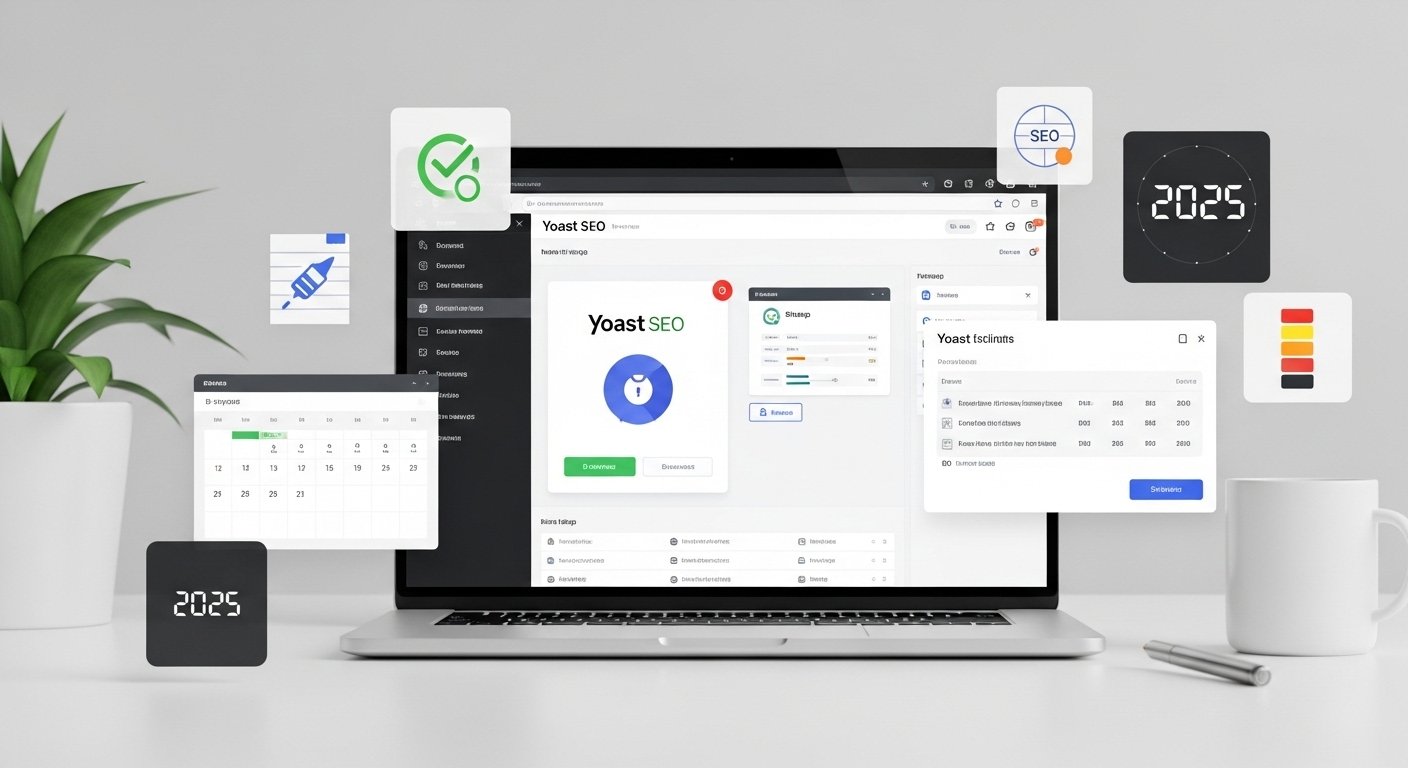
Yoast SEO is one of the most widely recognized tools for search engine optimization (SEO), particularly for WordPress users. Launched in 2010 by Joost de Valk, it has grown into a staple for bloggers, businesses, and marketers aiming to improve their website’s visibility on search engines like Google and Bing. With over 5 million active installations, Yoast SEO offers a robust set of features in both its free and premium versions. This review dives into its functionality, usability, pricing, strengths, and limitations to help you decide if it’s the right tool for your SEO needs.
Overview of Yoast SEO

Yoast SEO is a WordPress plugin designed to simplify on-page and technical SEO. Its core purpose is to help users optimize their websites to rank higher in search engine results pages (SERPs) by providing tools for content analysis, keyword management, and technical configurations like XML sitemaps. The plugin is beginner-friendly, offering a step-by-step approach to SEO tasks, yet robust enough for advanced users to tackle complex optimization challenges.
Yoast SEO comes in two main versions:
- Free Version: Includes essential features like SEO and readability analysis, meta tag management, and XML sitemap generation.
- Premium Version: Priced at $99 per year for a single site, it offers advanced features like internal linking suggestions, redirect management, and support for multiple focus keywords. Bundles with additional plugins (e.g., WooCommerce SEO) start at $229 per year.
The plugin also integrates with other tools, such as Semrush for keyword research and Google Search Console for site health monitoring, making it a versatile choice for WordPress users. However, it’s not without its critics, and some argue its features can be replicated by free alternatives勤
Key Features of Yoast SEO
1. Content Analysis Tool
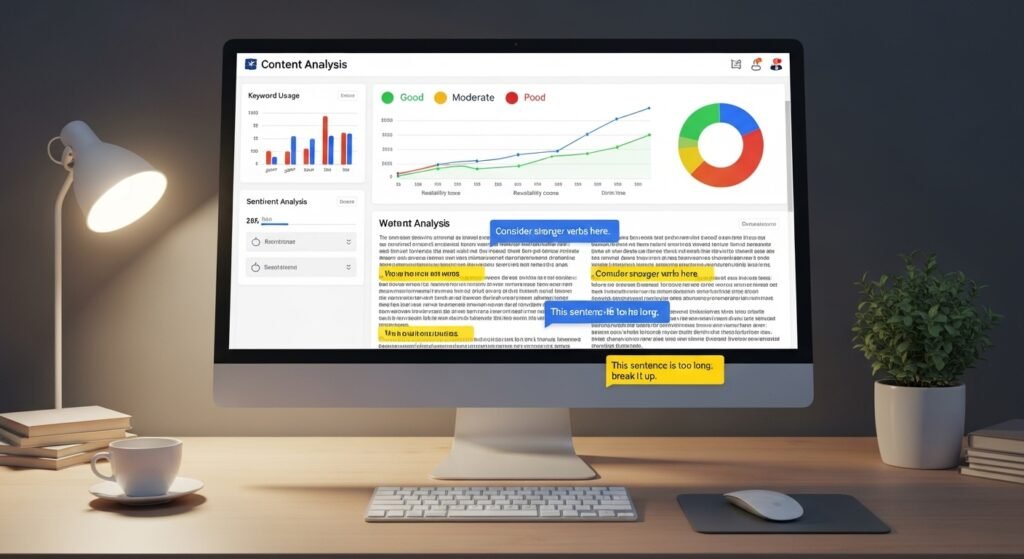
Yoast’s content analysis tool is one of its standout features. It evaluates your content based on a chosen focus keyword (or up to five keywords in the Premium version) and provides real-time feedback via a traffic light system (green, orange, red). The tool checks:
- Keyword usage in titles, URLs, meta descriptions, and content.
- Readability metrics like sentence length, paragraph structure, and Flesch Reading Ease score.
- Presence of internal and external links, image alt tags, and more.
This feature is intuitive, guiding users to optimize their content for both search engines and readers. However, some users find the suggestions overly rigid, potentially leading to unnatural, keyword-stuffed content if followed too strictly.
2. XML Sitemap Generation

Yoast automatically generates and updates XML sitemaps, which help search engines crawl and index your site efficiently. Users can customize what content types (e.g., posts, pages, or categories) to include or exclude, making it easier to submit sitemaps to Google and Bing.
3. Meta Tags and Social Integration

Yoast simplifies editing meta titles and descriptions, offering a snippet preview to show how your page will appear in search results. It also allows configuration of social media metadata for platforms like Twitter and Facebook, ensuring your content looks polished when shared.
4. Technical SEO

The plugin handles technical aspects like managing robots.txt files, setting up redirects (Premium), and integrating with Google Search Console to identify crawl errors. It also supports schema.org markup and breadcrumb navigation, enhancing site structure and search engine understanding.
5. Premium Features
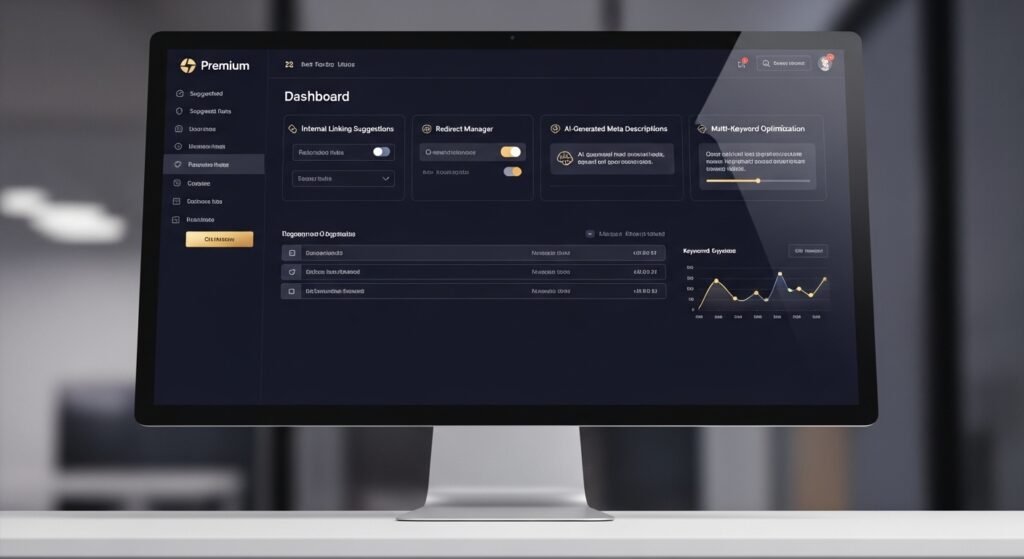
Yoast SEO Premium includes:
- Internal Linking Suggestions: Suggests relevant pages to link to as you write, improving site structure and SEO.
- Redirect Manager: Automatically handles redirects for renamed or deleted pages, reducing 404 errors.
- Stale Cornerstone Content Tool: Prompts updates for important content not revised in six months.
- AI-Powered Suggestions (Beta): Generates optimized titles, meta descriptions, and content suggestions to save time.
- Multiple Focus Keywords: Allows optimization for up to five keyword variations, supporting more natural writing.
6. Integrations

Yoast integrates with tools like Semrush for keyword research and supports WooCommerce for e-commerce SEO. It also verifies your site with search engines like Google, Bing, and Yandex, streamlining setup processes.
Ease of Use
Yoast SEO is designed with accessibility in mind. Its setup wizard and onboarding tour make it approachable for beginners, while tooltips and comprehensive documentation clarify technical settings. The traffic light system simplifies identifying areas for improvement, though the multitude of options can feel overwhelming for novices. The plugin’s metabox, located below the WordPress content editor or in the Block Editor sidebar, provides real-time feedback, making optimization seamless during content creation.
Pricing
- Free Version: Offers core features sufficient for most small websites or beginners. It includes SEO and readability analysis, XML sitemaps, and meta tag management.
- Premium Version: Costs $99/year for one site, adding advanced tools like redirect management and internal linking suggestions.
- Bundles: Start at $229/year, including niche plugins (e.g., Local, News, Video SEO) and training courses.
- Add-Ons: Niche plugins like WooCommerce SEO cost $79/year each.
No free trials are available for Premium, but extensive documentation helps users evaluate its value. Some users find the Premium price steep for personal blogs, especially when free alternatives like Rank Math offer similar features at a lower cost.
Pros
- User-Friendly: The intuitive interface and traffic light system make SEO accessible to non-experts.
- Comprehensive Features: Covers both on-page and technical SEO, from meta tags to sitemaps and schema markup.
- Regular Updates: Stays aligned with Google’s algorithm changes and WordPress updates.
- Strong Support: Offers tooltips, a detailed blog, and 24/7 Premium support via email and chat.
- Integration: Works seamlessly with WordPress, WooCommerce, and tools like Semrush and Google Search Console.
- Free Version Value: Provides robust features for no cost, ideal for small sites or beginners.
Cons
- Overly Rigid Suggestions: The content analysis tool can encourage keyword stuffing or unnatural writing if followed blindly, potentially harming content quality.
- Bloated Interface: Some users find the UI cluttered, with too many features or promotional banners slowing down the admin panel.
- Premium Cost: At $99/year, the Premium version may not be cost-effective for personal blogs, especially with free alternatives like Rank Math or SEOPress offering comparable features.
- Limited AI Features: AI-powered tools (e.g., title and description generation) are in beta and not as advanced as competitors like Surfer SEO.
- WooCommerce Add-On: Full e-commerce SEO requires a separate $79/year plugin, increasing costs.
- Technical Issues: Some users report meta box glitches or compatibility issues with certain themes, though these are rare.
User Feedback
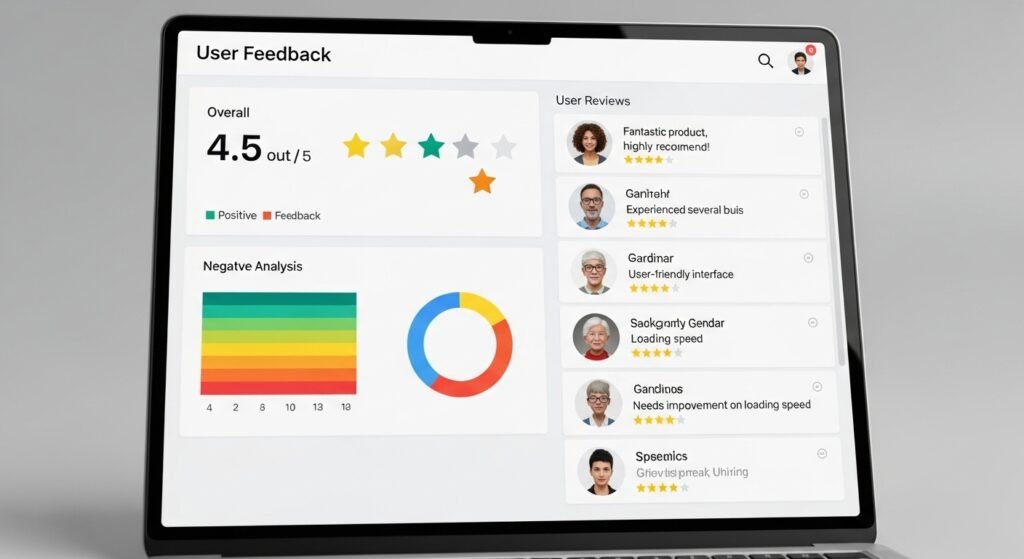
Feedback on Yoast SEO is generally positive, with users praising its ease of use and comprehensive features. A Chief Marketing Officer noted that Yoast allowed them to cancel external tool subscriptions due to its robust functionality, though they found the pricing better suited for business sites than personal blogs. Others appreciate the free version’s capabilities but caution against over-relying on the green light system, which can lead to robotic content. Some users have switched to alternatives like Rank Math or All in One SEO, citing better usability or lower costs, but many still consider Yoast a must-have for its technical SEO strengths.
Comparison to Alternatives
- Rank Math: Offers more free features (e.g., advanced schema and analytics) and a lower premium price ($59/year for multiple sites). However, its readability analysis is less detailed than Yoast’s.
- All in One SEO (AIOSEO): Provides a cleaner UI and more structured optimization approach, with some users reporting better ranking results. Its premium plan also starts at $99/year.
- SEOPress: A freemium alternative with a discounted premium version for unlimited sites, appealing to users seeking a less bloated option.
- Surfer SEO: Excels in on-page optimization with advanced NLP analysis, reducing the risk of keyword stuffing, but it’s not a WordPress plugin and requires a separate subscription.
While Yoast remains a top contender, competitors like Rank Math and AIOSEO are gaining traction for their affordability and streamlined interfaces.
Verdict
Yoast SEO is a powerful, user-friendly plugin that simplifies SEO for WordPress users, making it an excellent choice for beginners and businesses alike. Its free version covers essential needs, while the Premium version adds valuable tools for advanced users, particularly those managing larger sites or e-commerce platforms. However, its rigid content analysis, bloated UI, and Premium pricing may deter users with smaller budgets or those seeking more flexible writing guidance.
Rating: 4.6/5
Yoast SEO earns high marks for its comprehensive features, regular updates, and ease of use, but it loses half a point for its occasionally rigid suggestions and higher cost compared to alternatives. It’s ideal for WordPress users who want an all-in-one SEO solution but may not suit those prioritizing affordability or advanced content optimization.
If you’re new to SEO or need a reliable, all-purpose plugin, Yoast’s free version is a great starting point. For advanced features, consider whether the Premium version’s benefits justify the cost for your specific needs, or explore alternatives like Rank Math or AIOSEO for potentially better value. For pricing details, click here.

