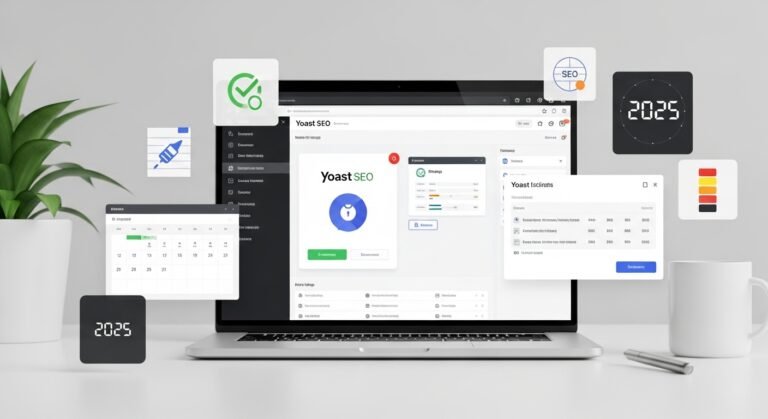WordPress is a powerful, flexible content management system powering over 40% of all websites. Known for its user-friendly interface, SEO-friendly structure, and vast community support, WordPress allows users to create anything from blogs to e-commerce stores. With thousands of customizable themes and plugins, including the best WordPress themes, it offers endless design and functionality options. While it requires regular maintenance and attention to security, WordPress remains a top choice for beginners and professionals alike seeking a versatile, cost-effective website platform.

Introduction: What is WordPress and Why Is It So Popular?
WordPress is a free, open-source content management system (CMS) that powers over 40% of all websites worldwide. Launched in 2003, it has become the go-to platform for bloggers, businesses, and developers alike. But why exactly is WordPress so popular? The answer lies in its unmatched flexibility, user-friendliness, and the vast ecosystem surrounding it. Whether you want a personal blog, an e-commerce store, or a corporate website, WordPress offers tools to build almost anything.
In this review, we will explore the core advantages and disadvantages of WordPress. We’ll also dive into the essential characteristics of WordPress themes and plugins, focusing on how they enhance customization — and how to select the best WordPress themes for your project. Lastly, you’ll find a comprehensive rating and a helpful FAQ to clear up common questions.
Advantages of WordPress
1. Flexibility and Customization
WordPress shines because it can accommodate virtually any website type. You can start with a simple blog or launch a complex, multilingual e-commerce store. This flexibility stems from thousands of themes and plugins, which allow you to tailor your site to exact specifications.
2. SEO-Friendly Structure
Out of the box, WordPress comes optimized for search engines. With features like clean URLs, easy metadata editing, and responsive design, your site stands a better chance of ranking well on Google and other search engines. Additionally, SEO plugins enable further fine-tuning to boost your site’s visibility.
3. Large and Active Community
WordPress boasts one of the largest online communities. This means you’ll find countless tutorials, forums, and developers ready to help. The community continuously creates new themes, plugins, and updates, which keeps the platform fresh and secure.
4. Open-Source and Cost-Effective
Since WordPress is open-source, the core software is free to download and use. Most hosting providers offer affordable WordPress hosting, making it accessible for small businesses and startups. Moreover, many themes and plugins are free or reasonably priced, helping reduce your site’s initial investment.
5. User-Friendly Interface
Despite its powerful capabilities, WordPress has a beginner-friendly dashboard. Users can easily add pages, posts, images, or videos without technical knowledge. Drag-and-drop builders like Elementor further simplify the design process.
Disadvantages of WordPress
1. Requires Regular Maintenance
Since WordPress sites depend on themes, plugins, and core software, regular maintenance is essential. Updates are needed to fix bugs, patch security vulnerabilities, and keep your website running smoothly. Neglecting maintenance can lead to performance issues or downtime.
2. Security Risks
As the most widely used CMS, WordPress naturally attracts hackers. Vulnerabilities in outdated themes or plugins can expose your site to attacks. While the platform itself is secure, you need to adopt best practices, such as strong passwords, SSL certificates, and security plugins.
3. Learning Curve for Beginners
Although WordPress is user-friendly, beginners will face a learning curve, especially when customizing beyond basic settings. Customizing themes or using advanced plugins often requires understanding some HTML, CSS, or PHP.
4. Performance Depends on Setup
A WordPress site’s speed and performance can vary greatly depending on hosting, theme quality, and the number of plugins installed. Poor setup can lead to slow loading times, negatively impacting user experience and SEO.
WordPress Themes and Plugins: Enhancing Customization

What Are WordPress Themes?
Themes control the appearance and layout of your WordPress site. They determine how your content is displayed, the color schemes, typography, and overall style. Choosing the best WordPress theme is crucial because it affects your site’s design, functionality, and user engagement.
Modern WordPress themes offer extensive customization options and are often responsive, meaning they work perfectly on mobile devices. Many themes come with pre-built templates for different niches, making it easier to launch a professional-looking site quickly.
What Are WordPress Plugins?
Plugins extend the functionality of your WordPress site without needing to code. For example, you can add contact forms, SEO optimization, security features, social sharing buttons, and e-commerce capabilities simply by installing plugins.
There are over 50,000 free and premium plugins in the WordPress repository. Using plugins, you can easily tailor your site to specific needs and expand its features as your business grows.
How Themes and Plugins Work Together
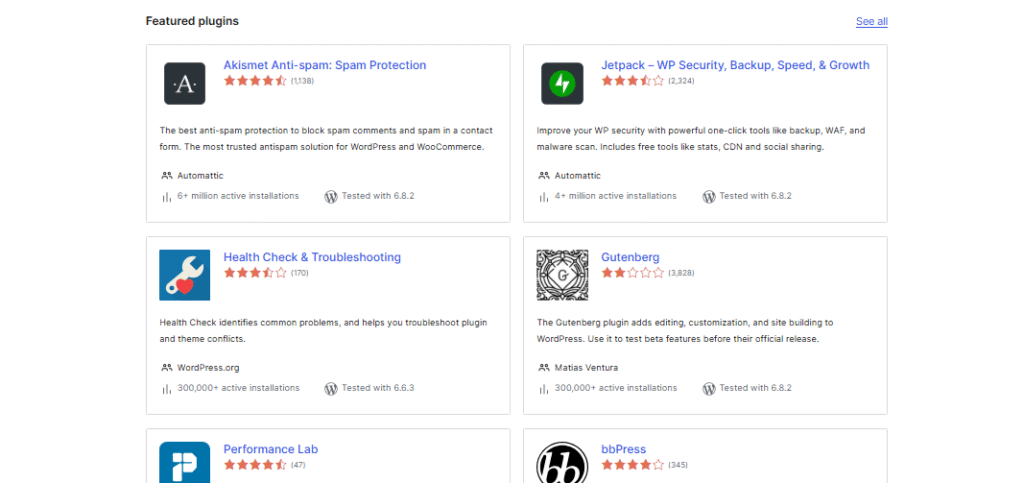

While themes design your site, plugins add new features. Together, they allow you to create a unique online presence without starting from scratch. For instance, you could install the best WordPress themes for a clean layout and combine them with plugins like Yoast SEO for optimization or WooCommerce for online selling.
Be careful not to overload your site with too many plugins, which can slow it down or cause conflicts.
Selecting the Best WordPress Themes: What to Look For
Finding the best WordPress themes depends on your goals. Here are key factors to consider:
- Responsiveness: Ensure the theme looks great on desktops, tablets, and smartphones.
- Customization: Look for themes with versatile customization settings or compatibility with popular page builders.
- Speed: Prioritize lightweight themes optimized for fast loading.
- Compatibility: Make sure the theme works well with essential plugins.
- Regular Updates: Check that the theme is actively maintained by its developers.
- User Reviews: Read feedback to gauge reliability and support quality.
Some popular choices for the best WordPress theme in 2024 include Astra, GeneratePress, and OceanWP — all known for speed, flexibility, and professional-grade design.
WordPress Rating Summary
| Criterion | Score (0-5) | Comments |
|---|---|---|
| Flexibility | 5 | Supports various site types and use cases |
| SEO-Friendliness | 4.5 | Built-in tools plus strong plugin ecosystem |
| Ease of Use | 4 | Dashboard is friendly but some customization needs skill |
| Security | 3.5 | Requires proactive updates and good practices |
| Community Support | 5 | Large, active, full of resources and developers |
| Customization Options | 5 | Huge selection of themes and plugins |
| Performance | 4 | Depends on hosting and setup but great overall |
| Cost Efficiency | 5 | Open source, many free themes/plugins |
Overall Rating: 4.5/5
Conclusion
WordPress remains the leader in CMS platforms due to its remarkable flexibility, SEO advantages, and vibrant community. While it has some challenges like maintenance needs and security risks, these can be managed with proper care and best practices.
The combination of themes and plugins gives you unparalleled power to customize your website. By selecting the best WordPress themes and reliable plugins, you can create a professional, unique site suited for your needs without deep technical skills.
Whether you’re a beginner launching your first blog or a business expanding online, WordPress provides a solid foundation. This platform’s strengths far outweigh its weaknesses, making it a top choice for millions worldwide.
FAQ
Can Replit build a WordPress plugin?
Yes, Replit can be used to build a WordPress plugin. However, it requires coding skills in PHP, JavaScript, or other relevant languages. After developing your plugin code on Replit, you need to export the files and upload them to your WordPress site’s plugin directory. From there, you can activate and use the plugin.
If you want to succeed in your web project, WordPress is definitely worth considering. Its ecosystem of the best WordPress themes and versatile plugins help you create exactly what you envision while maximizing SEO results and user experience.