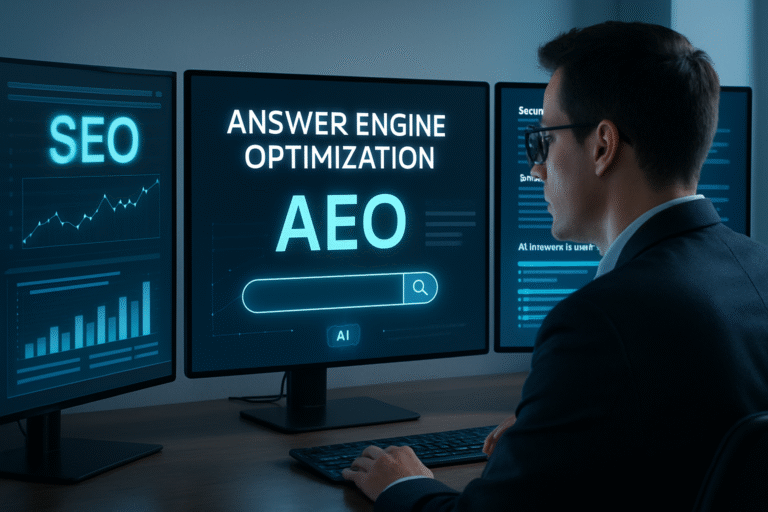Creating a website can be a daunting task, especially with the numerous options available. WordPress has emerged as a leading platform, offering flexibility and a wide range of customization options.

A comprehensive guide to understanding WordPress is essential for making informed decisions about your website. This article provides an in-depth WordPress review, focusing on the platform’s capabilities and the best WordPress themes available.
With WordPress, users can create a professional-looking site without extensive technical knowledge. Whether you’re a beginner or an experienced developer, this guide will help you navigate the world of WordPress.
Key Takeaways
- Understanding the basics of WordPress and its themes.
- Identifying the best WordPress themes for your website.
- Exploring the capabilities of the WordPress platform.
- Learning how to make informed decisions about your WordPress site.
- Discovering tips for creating a professional-looking website with WordPress.
Understanding WordPress: Platform Overview

Understanding the WordPress platform is essential for anyone looking to create a professional website. WordPress is a versatile and widely used content management system (CMS) that has revolutionised the way we build and maintain websites.
What is WordPress?
WordPress is an open-source CMS that allows users to create, manage, and modify content on their websites. It’s known for its flexibility, scalability, and user-friendly interface.
Content Management System Basics
A content management system is a software application that enables users to create, edit, organise, and publish digital content. WordPress, as a CMS, provides a range of features and functionalities that make managing a website easier.
Evolution and History
WordPress was first released in 2003 and has since evolved into a powerful platform used by millions worldwide. Its evolution is marked by continuous updates, improvements, and a vast community of developers contributing to its growth.WordPress.com vs WordPress.org
WordPress.com vs WordPress.org
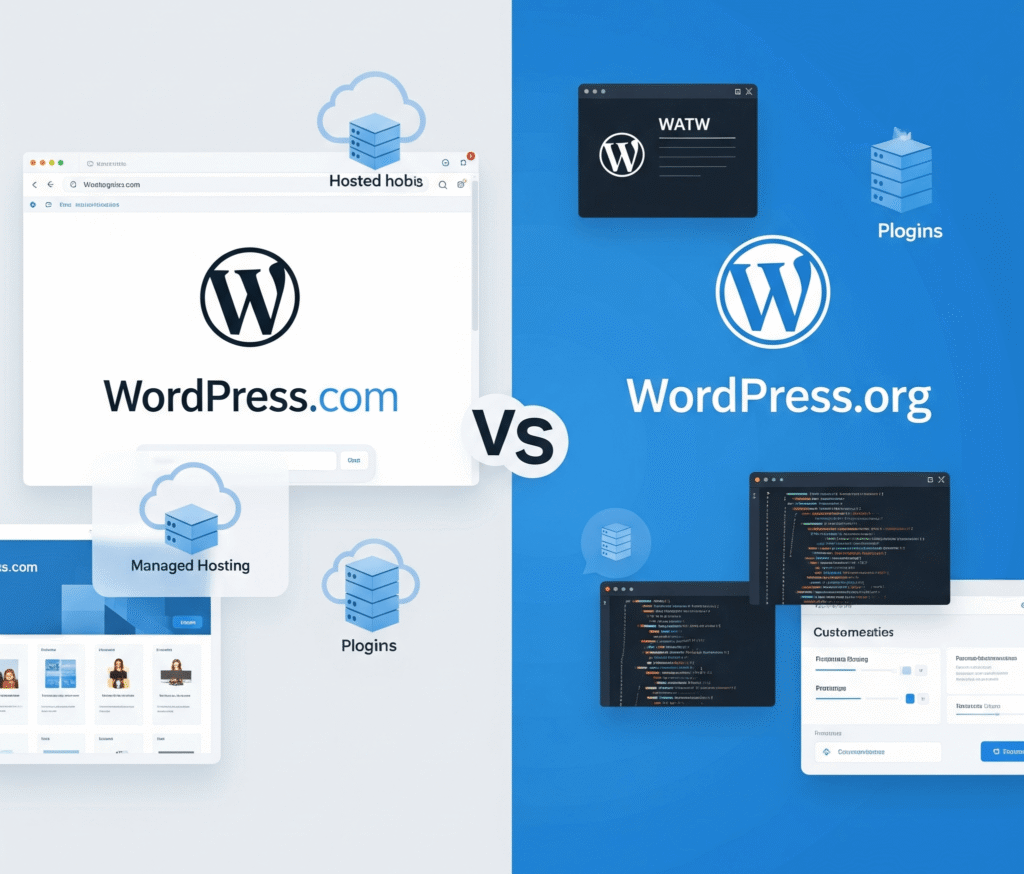
One of the key decisions when using WordPress is choosing between WordPress.com and WordPress.org. Each has its unique features and benefits.
Key Differences
- WordPress.com offers hosted solutions with various plans, including a free option, and handles technical aspects like hosting and updates.
- WordPress.org provides the self-hosted version of WordPress, offering more control and flexibility but requiring users to manage hosting and updates themselves.
Choosing the Right Option
The choice between WordPress.com and WordPress.org depends on your specific needs, technical expertise, and the level of control you desire over your website.
Market Share and Popularity
WordPress has a significant market share and is widely adopted across various industries.
Usage Statistics
According to recent statistics, WordPress powers over 40% of all websites on the internet, showcasing its popularity and widespread adoption.
Industry Adoption
WordPress is used across various industries, from blogging and e-commerce to corporate and non-profit sectors, due to its flexibility and the extensive range of themes and plugins available.
Understanding these aspects of WordPress is crucial for leveraging its full potential and creating a successful online presence.
Key Features and Benefits of WordPress
WordPress’s popularity can be attributed to its numerous benefits, including flexibility, scalability, and a supportive community. These features make it an attractive choice for website owners, from beginners to experienced developers.
User-Friendly Interface
The WordPress interface is designed to be intuitive, making it easy for users to navigate and manage their websites.
Dashboard Overview
The dashboard provides a comprehensive overview of the website’s performance, allowing users to monitor traffic, comments, and other key metrics.
Content Creation Tools
WordPress offers a range of content creation tools that simplify the process of creating and publishing content, including a block editor that supports various media types.
Extensive Plugin Ecosystem
One of the key advantages of WordPress is its vast plugin ecosystem, which extends the platform’s functionality.
Essential Plugins
There are numerous essential plugins available, including those for SEO optimisation, security, and e-commerce integration.
Extending Functionality
Plugins allow users to add new features to their websites without requiring extensive coding knowledge, making it possible to customise the site according to specific needs.
Flexibility and Scalability
WordPress is highly flexible and scalable, capable of supporting simple blogs as well as complex ecommerce sites and large corporate websites.
Community Support
The WordPress community is vast and active, providing support through forums, documentation, and events, ensuring that users can find help when they need it.
In summary, WordPress offers a compelling combination of a user-friendly interface, an extensive plugin ecosystem, flexibility, scalability, and community support, making it a top choice for website creation.
WordPress Review: The Ultimate Guide to the Best WordPress Themes and Platform
A comprehensive review of WordPress must consider its core platform performance, content management capabilities, and the value it offers to users. This analysis will provide insights into whether WordPress is the right choice for your website needs.
Core Platform Performance
The performance of the WordPress core platform is crucial for ensuring a smooth user experience and search engine optimisation (SEO). Two key aspects of this performance are speed and efficiency, as well as resource requirements.
Speed and Efficiency
WordPress is known for its ability to be optimised for high speed and efficiency. With the right hosting and optimisation techniques, WordPress sites can load quickly, improving user engagement and SEO rankings. Caching plugins and content delivery networks (CDNs) are commonly used to enhance performance.
Resource Requirements
The resource requirements for running a WordPress site can vary widely depending on the size of the site, the number of plugins used, and the hosting environment. While WordPress itself is relatively lightweight, additional plugins and themes can increase the demand on server resources. Efficient management of these resources is key to maintaining a fast and responsive site.
Content Management Capabilities
WordPress offers robust content management capabilities that make it easy to create, manage, and publish content. This includes post and page management, as well as media library features.
Post and Page Management
The WordPress dashboard provides an intuitive interface for managing posts and pages. Users can easily create and edit content, schedule posts, and manage comments. The flexibility to categorise and tag content helps with organisation and SEO.
Media Library Features
The media library in WordPress allows users to upload, manage, and organise media files such as images, videos, and documents. Advanced features, including image editing and alt text management, support SEO best practices and enhance the visual appeal of content.
Security Considerations
Security is a critical consideration for any website, and WordPress is no exception. Users must be aware of potential vulnerabilities, such as outdated plugins and themes, weak passwords, and insecure hosting environments. Implementing security measures like two-factor authentication and regular updates can significantly reduce risk.
Value Proposition
The value proposition of WordPress lies in its flexibility, scalability, and the extensive ecosystem of themes and plugins available. When evaluating the cost and return on investment (ROI), users must consider several factors.
Cost Analysis
While WordPress itself is free, the total cost of ownership can include expenses such as hosting, premium themes, and plugins. A careful analysis of these costs is necessary to understand the overall investment required.
Return on Investment
The ROI of using WordPress can be substantial, given its ability to support a wide range of websites, from simple blogs to complex e-commerce sites. By leveraging the platform’s features and ecosystem, users can achieve their online goals efficiently and effectively.
Understanding WordPress Themes
A WordPress theme acts as a blueprint for your website, influencing its layout, design, and overall user experience. It’s essential to understand the role of themes in creating a visually appealing and functional website.
What Are WordPress Themes?
WordPress themes are pre-designed templates that determine the layout, appearance, and functionality of a WordPress website. They are designed to be highly customisable, allowing users to personalise their site without needing to know how to code.
Theme Structure and Functionality
The structure of a WordPress theme includes various files such as templates, CSS files, and JavaScript files. These components work together to define the theme’s functionality and design.
Templates and Template Hierarchy
Templates in WordPress themes define how different types of content are displayed. The template hierarchy is a system that determines which template file is used to display a particular page.
CSS and Design Elements
CSS (Cascading Style Sheets) is used to control the visual styling of a WordPress theme, including layout, colours, and fonts. Design elements such as images and icons also play a crucial role in the overall aesthetic of the site.
Impact on Website Performance
The choice of a WordPress theme can significantly impact a website’s performance. A well-optimised theme can improve page load times and enhance user experience.
Theme Frameworks
Theme frameworks are foundational themes that provide a solid base for building custom themes. They often include a range of features and functionalities that can be extended or modified.
In conclusion, understanding WordPress themes is crucial for creating a successful WordPress website. By choosing the right theme and customising it appropriately, users can achieve a professional-looking site that meets their needs.
Top Free WordPress Themes in 2025
As we navigate through 2025, it’s clear that free WordPress themes are a great starting point for anyone looking to establish an online presence. With a myriad of options available, selecting the right theme can be daunting. This section highlights the top free WordPress themes of 2023, focusing on their features, benefits, and ideal use cases.
Astra
Astra is a highly customisable and lightweight theme, making it a favourite among WordPress users. Its fast loading times and SEO-friendly structure contribute to its popularity.
Features and Benefits
- Highly customisable
- Compatible with major page builders
- Fast and SEO-friendly
Best Use Cases
Astra is ideal for blogs, e-commerce sites, and business websites due to its flexibility and ease of use.
OceanWP
OceanWP is another versatile theme that is free and open-source, offering a range of customisation options. It’s particularly noted for its e-commerce integration capabilities.
Features and Benefits
- Highly customisable
- Excellent e-commerce support
- Responsive design
Best Use Cases
OceanWP is best suited for e-commerce websites and online stores, thanks to its robust WooCommerce integration.
GeneratePress
GeneratePress is a lightweight theme known for its speed and performance. It’s designed to be highly customisable and is compatible with popular page builders.
Features and Benefits
- Lightweight and fast
- Highly customisable
- Compatibility with major page builders
Best Use Cases
GeneratePress is suitable for a variety of websites, including blogs and business sites, where speed is a priority.
Kadence
Kadence is a versatile and feature-rich theme that offers a range of customisation options. It’s known for its ease of use and compatibility with popular plugins.
Features and Benefits
- User-friendly interface
- Compatible with major plugins
- Highly customisable
Best Use Cases
Kadence is ideal for users who want a balance between functionality and ease of use, making it suitable for various types of websites.
Twenty Twenty-Three
Twenty Twenty-Three is a default WordPress theme that showcases the platform’s capabilities. It’s designed to be simple, elegant, and highly customisable.
Features and Benefits
- Simple and elegant design
- Highly customisable
- Blocks-based design
Best Use Cases
Twenty Twenty-Three is best for users who prefer a minimalist approach and want to leverage the full potential of WordPress’s block editor.
Premium WordPress Themes Worth the Investment
Premium WordPress themes offer a wide range of features and customisation options that can elevate your website’s design and functionality. These themes are designed to provide a more professional and engaging user experience, making them a worthwhile investment for serious website owners.

Divi by Elegant Themes
Divi is a highly regarded premium WordPress theme known for its versatility and ease of use. It comes with a powerful visual builder that allows users to create custom layouts without needing to code.
Visual Builder Capabilities
The Divi visual builder is intuitive and feature-rich, offering a range of modules and settings that can be adjusted to suit any design requirement. This includes drag-and-drop functionality, a live preview, and a vast library of pre-made layouts.
Design Flexibility
With Divi, users have access to a wide array of customisation options, including typography, colour schemes, and spacing controls. This level of flexibility makes it easy to create a unique and visually appealing website.
Avada
Avada is another popular premium WordPress theme that has gained a significant following due to its robust feature set and flexibility. It is built on the Fusion Framework, which provides a solid foundation for customisation.
Fusion Builder Features
The Fusion Builder is a powerful tool that allows users to create complex page layouts with ease. It includes features like multi-column support, element sorting, and a wide range of pre-built elements.
Template Library
Avada comes with an extensive template library that includes a variety of pre-designed layouts for different industries and use cases. This makes it easy to get started with your website design.
Enfold
Enfold is a premium WordPress theme known for its user-friendly interface and high-performance capabilities. It is designed to be both visually appealing and fast-loading.
User Experience
Enfold prioritises user experience, offering features like responsive design, retina readiness, and intuitive navigation options. This ensures that your website is accessible and enjoyable across different devices.
Performance Metrics
Enfold is optimised for performance, with features like code minification, caching, and optimised image handling. This helps to ensure that your website loads quickly and efficiently.
ThemeForest Bestsellers
ThemeForest is a popular marketplace for WordPress themes, featuring a range of bestsellers that are worth considering.
BeTheme
BeTheme is a highly versatile theme that comes with a massive collection of pre-made websites and a powerful page builder. It’s ideal for users who want to create a unique website without starting from scratch.
The7
The7 is another top-selling theme on ThemeForest, known for its flexibility, extensive customisation options, and high-quality design. It’s suitable for a wide range of websites, from corporate to e-commerce.
In conclusion, premium WordPress themes like Divi, Avada, Enfold, BeTheme, and The7 offer a range of benefits, including enhanced design flexibility, improved performance, and better user experience. When choosing a premium theme, consider your website’s specific needs and goals to ensure you select the best option for your online presence.
WordPress Theme Customisation and Page Builders
Effective WordPress theme customisation involves a combination of using the right tools and understanding how to apply them. With the vast array of customisation options available, users can tailor their website to meet specific needs and enhance user experience.
WordPress Customizer
The WordPress Customizer is a powerful tool that allows users to modify their theme’s appearance in real-time. It provides a live preview of changes, making it easier to achieve the desired look.
Built-in Customisation Options
The WordPress Customizer includes various built-in options such as changing colours, fonts, and layouts. These options enable users to personalise their site without needing to code.
Theme-Specific Settings
Many themes also offer additional settings within the Customizer, allowing for further customisation. These settings can include options for header and footer layouts, sidebar configurations, and more.
Popular Page Builders
For more advanced customisation, page builders are invaluable. They provide a drag-and-drop interface that simplifies the process of designing complex layouts.
Elementor
Elementor is one of the most popular page builders, known for its intuitive interface and extensive feature set. It allows users to create sophisticated page designs without coding knowledge.
Beaver Builder
Beaver Builder is another highly regarded page builder that offers a user-friendly experience and a wide range of customisation options. It’s known for its flexibility and compatibility with many themes.
Gutenberg Blocks
The Gutenberg editor introduces block-based editing, which is a significant shift in how content is created in WordPress. Blocks can be used to create complex layouts and are highly customisable.
Custom CSS and Advanced Modifications
Custom CSS is a powerful tool for users who require more control. It allows for precise styling changes that can enhance the site’s appearance. However, it requires knowledge of CSS.
Child Themes and Updates
Using child themes is a best practice when customising a WordPress theme. It ensures that custom changes are preserved during theme updates, maintaining the integrity of the site.
By leveraging these customisation options and tools, users can create a WordPress site that is both visually appealing and tailored to their specific needs.
How to Choose the Right WordPress Theme
The right WordPress theme can significantly enhance your website’s functionality and user experience. With so many options available, it’s essential to have a clear understanding of what you’re looking for.
Defining Your Website Goals
Before selecting a theme, define your website’s purpose and goals. Are you creating a blog, an e-commerce site, or a portfolio? Knowing your website’s primary function will help narrow down the theme options.
Essential Features to Consider
When choosing a theme, consider the following essential features:
Responsiveness
Ensure the theme is responsive, meaning it adapts to various screen sizes and devices.
Browser Compatibility
The theme should be compatible with different browsers to reach a broader audience.
Translation Readiness
If you plan to reach a global audience, choose a translation-ready theme.
Compatibility and Support
It’s crucial to consider the theme’s compatibility with plugins and the level of support provided.
Plugin Compatibility
Ensure the theme is compatible with essential plugins, especially if you’re planning an e-commerce site or need specific functionalities.
Support Options
Look for themes with reliable support options, including documentation, forums, and customer support.
Performance Benchmarks
Finally, evaluate the theme’s performance benchmarks. A fast-loading theme is crucial for user experience and SEO.
| Theme | Load Time | Responsiveness |
| Astra | 0.5s | Yes |
| OceanWP | 0.6s | Yes |
| GeneratePress | 0.4s | Yes |

Conclusion
Choosing the right WordPress theme is crucial for creating a successful website. As discussed in this guide, understanding the platform’s capabilities and selecting a theme that aligns with your goals is essential.
A WordPress review conclusion highlights the importance of considering factors such as user experience, customisation options, and performance. The best WordPress themes summary includes popular options like Astra, OceanWP, and GeneratePress, which offer a balance of functionality and aesthetics.
When creating or enhancing your WordPress website, consider your specific needs and goals. By doing so, you can make an informed decision and choose a theme that supports your online presence.
With the insights gained from this guide, you’re now better equipped to navigate the world of WordPress and create a website that meets your needs.
FAQ
What is WordPress, and how does it work?
WordPress is a content management system (CMS) that allows users to create and manage digital content. It works by using a combination of themes, plugins, and core software to display and manage content on a website.
What is the difference between WordPress.com and WordPress.org?
WordPress.com is a hosted version of WordPress, where users can create a website without needing to download or install software. WordPress.org, on the other hand, is the self-hosted version, where users download and install the software on their own server.
What are the benefits of using WordPress?
WordPress offers a user-friendly interface, an extensive plugin ecosystem, flexibility, scalability, and community support, making it a popular choice for website owners.
How do I choose the right WordPress theme for my website?
To choose the right WordPress theme, define your website goals, consider essential features such as responsiveness and browser compatibility, and evaluate compatibility and support options.
What are some popular free WordPress themes?
Some popular free WordPress themes include Astra, OceanWP, GeneratePress, Kadence, and Twenty Twenty-Three, each offering unique features and benefits.
Are premium WordPress themes worth the investment?
Premium WordPress themes, such as Divi by Elegant Themes, Avada, and Enfold, offer advanced features, design flexibility, and performance metrics, making them a worthwhile investment for some website owners.
Can I customise my WordPress theme?
Yes, WordPress themes can be customised using the WordPress Customizer, page builders like Elementor and Beaver Builder, and custom CSS.
Can Replit build a WordPress plugin?
Yes, Replit can be used to build a WordPress plugin. However, it requires coding skills in PHP, JavaScript, or other relevant languages. After developing your plugin code on Replit, you need to export the files and upload them to your WordPress site’s plugin directory. From there, you can activate and use the plugin.
How do I ensure my WordPress website is secure?
To ensure your WordPress website is secure, keep your core software, themes, and plugins up-to-date, use strong passwords, and consider using security plugins.
What is the importance of responsiveness in a WordPress theme?
Responsiveness is crucial in a WordPress theme as it ensures that your website adapts to different screen sizes and devices, providing a better user experience.
How do I optimise my WordPress website’s performance?
To optimise your WordPress website’s performance, choose a lightweight theme, optimise images, and use caching and content delivery networks (CDNs).