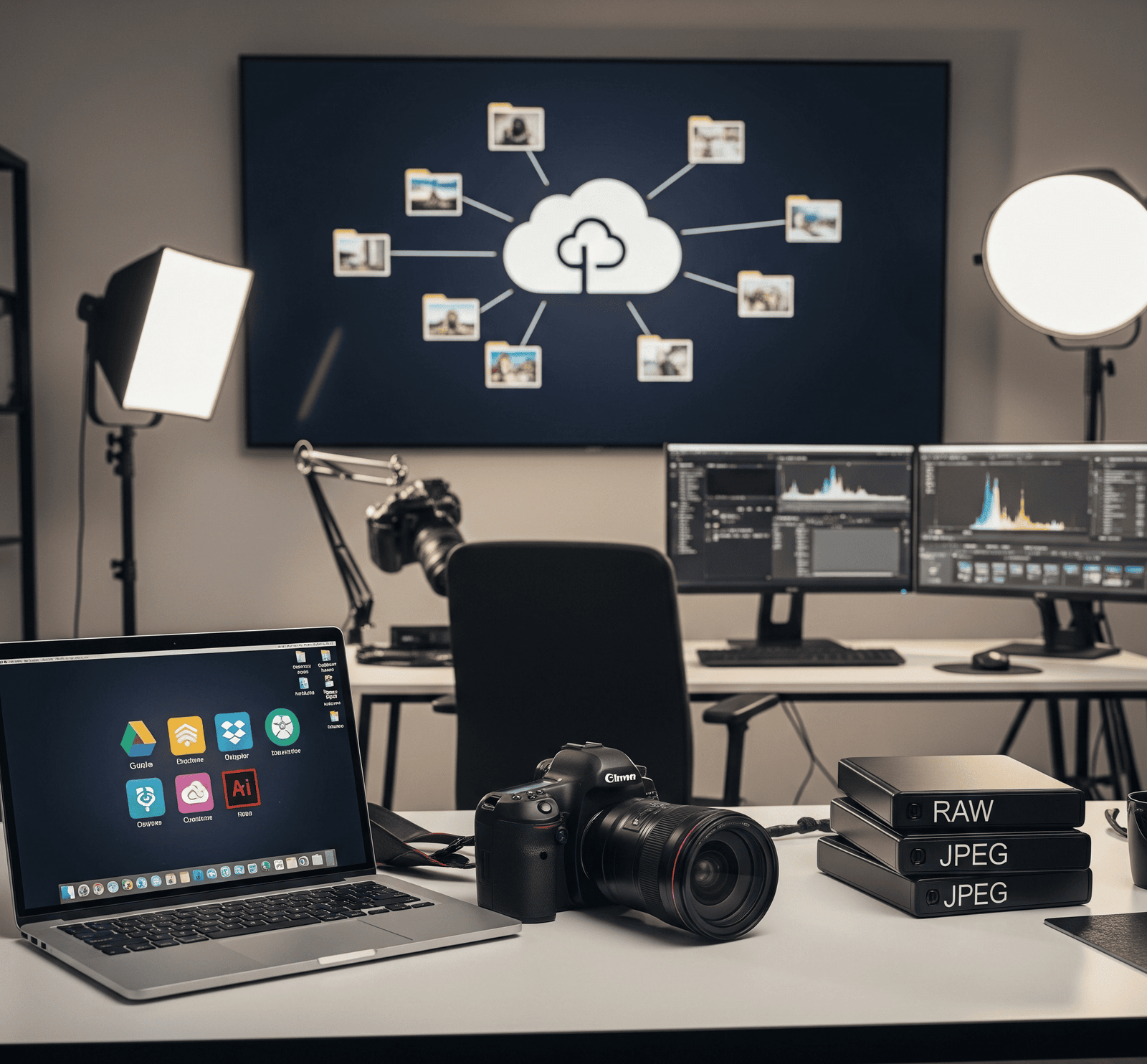Introduction
Photography in the digital age demands more than a good camera and editing tools. Storage is now a vital part of a photographer’s workflow — especially cloud storage. With files growing in size and projects becoming more collaborative, photographers need fast, secure, and reliable cloud solutions.
Whether you’re a solo wedding photographer or a full-time commercial studio, this guide highlights the best cloud storage options tailored to photography in 2025.
Why Photographers Need Cloud Storage
Photographers often handle:
- RAW files that can exceed 50MB each
- Multiple versions of edits
- Shared folders with clients, editors, and collaborators
Cloud storage helps you:
- Back up files automatically
- Access photos on the go
- Collaborate seamlessly
- Free up physical drive space
- Protect against data loss or theft
Key Features to Look For
Before choosing a cloud storage provider, consider these must-have features:
| Feature | Why It Matters for Photographers |
|---|---|
| Large Storage Capacity | To store RAWs, edited files, and client projects |
| Fast Upload & Sync Speed | Time-saving, especially with large folders |
| File Versioning | Recover previous edits or accidental deletions |
| Client Sharing & Links | Deliver work or get feedback with ease |
| Mobile & Desktop Access | Flexibility across your devices |
| Encryption & Security | Protect your client’s and your own data |
| Integration with Workflows | Connect to Lightroom, Photoshop, or other tools |
Top 7 Best Cloud Storage Options for Photographers (2025):
🥇 1. Adobe Creative Cloud
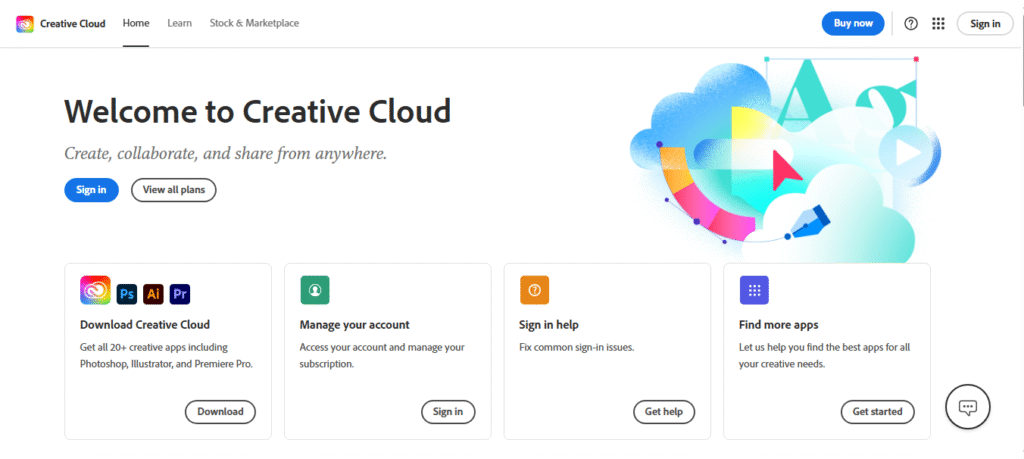
Perfect for Adobe users.
- Best For: Integration with Lightroom and Photoshop
- Storage: 20GB to 10TB
- Price: Starts at $9.99/month
- Pros: Seamless workflow
- Cons: More expensive than generic storage
🥈 2. Dropbox
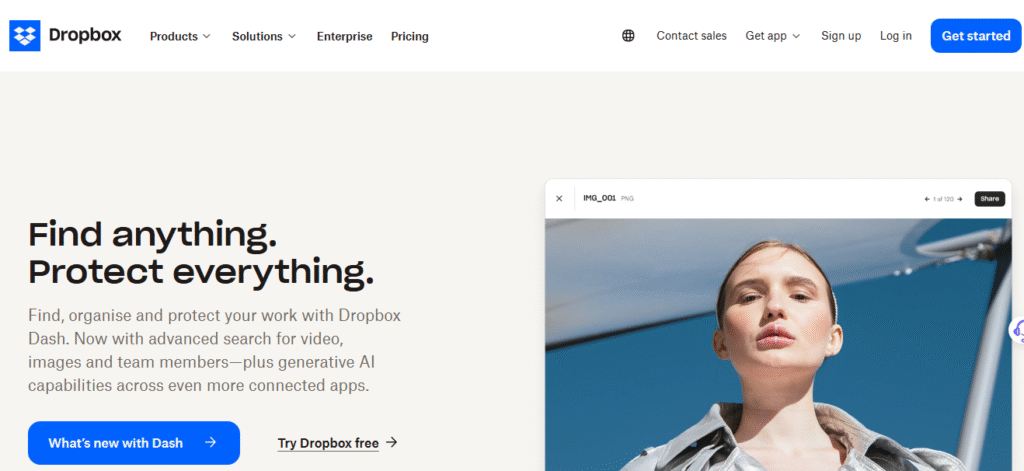
Great for sharing and syncing with teams.
- Best For: Collaboration & client delivery
- Storage: 2GB (free) up to unlimited (business plans)
- Price: $11.99/month for 2TB
- Pros: Fast sync, excellent sharing tools
- Cons: Can get pricey for large storage needs
🥉 3. Google Drive
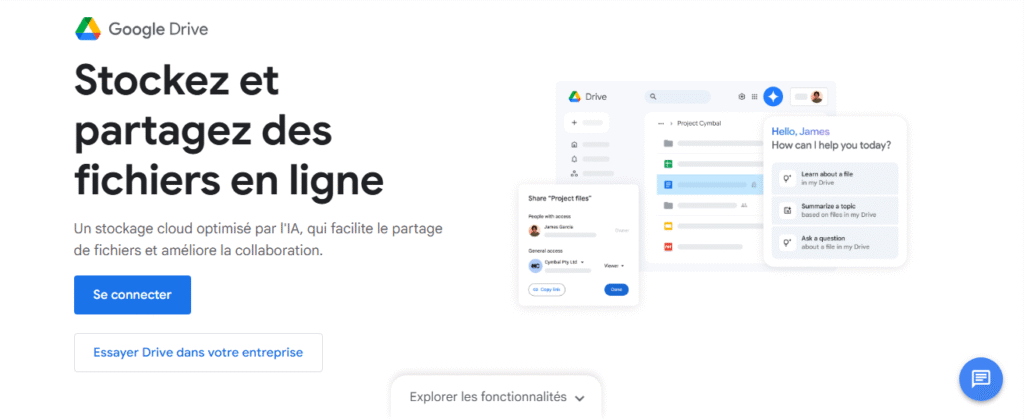
Reliable with integrated productivity tools.
- Best For: Budget-friendly teams & individuals
- Storage: 15GB free, up to 5TB per user
- Price: From $1.99/month for 100GB
- Pros: Google ecosystem, flexible pricing
- Cons: Not photo-focused
4. SmugMug + Amazon Photos
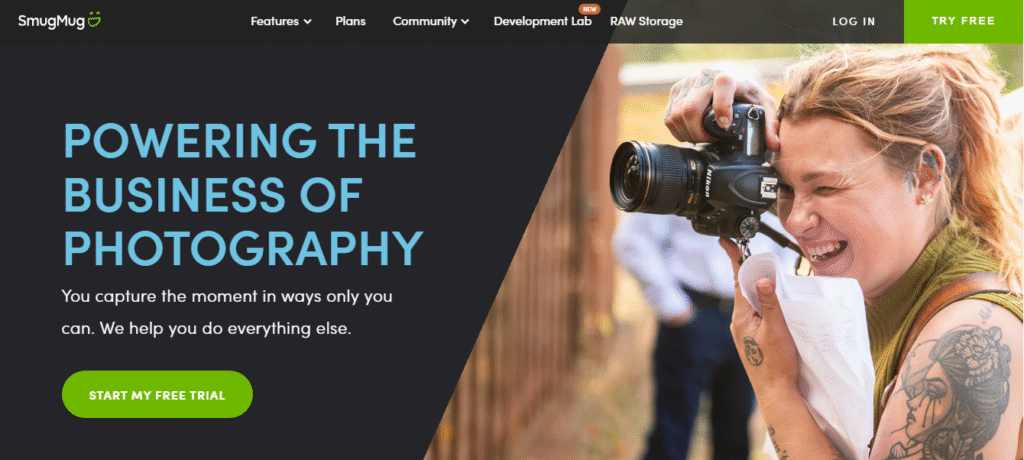
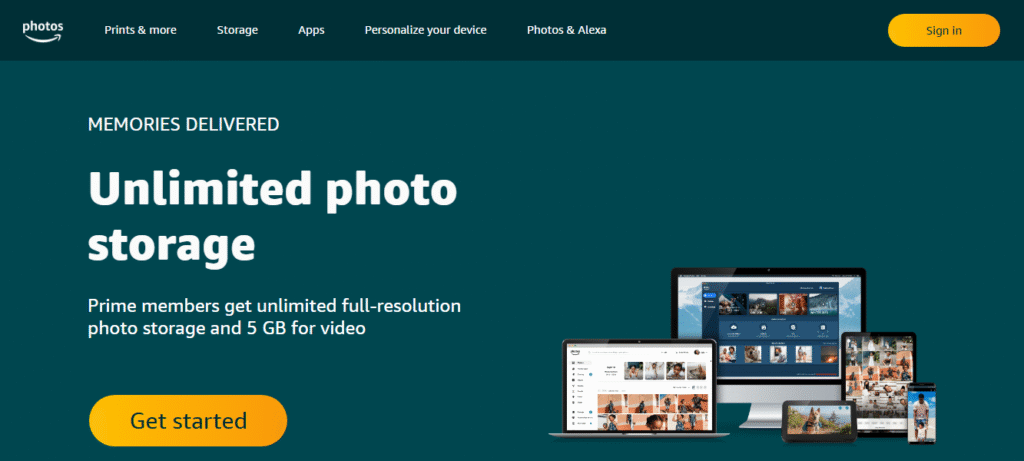
Focused on photographers.
- Best For: Selling and storing images
- Storage: Unlimited (via Amazon Prime)
- Price: $7.99/month (Prime), or SmugMug Pro
- Pros: E-commerce + storage
- Cons: More useful for selling prints than workflow
5. pCloud
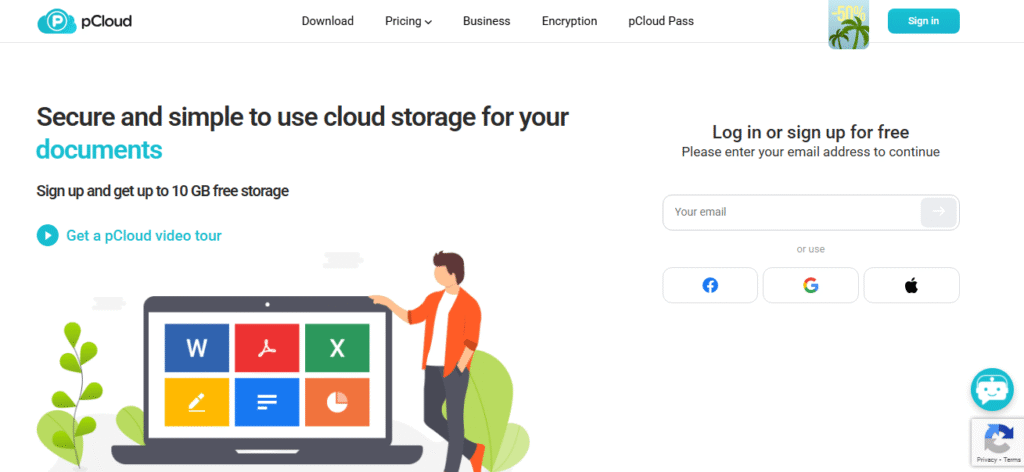
A hidden gem with lifetime deals.
- Best For: One-time payment, long-term use
- Storage: 500GB to 2TB
- Price: $399 lifetime for 2TB
- Pros: No subscription, secure
- Cons: No collaboration tools
6. Backblaze B2
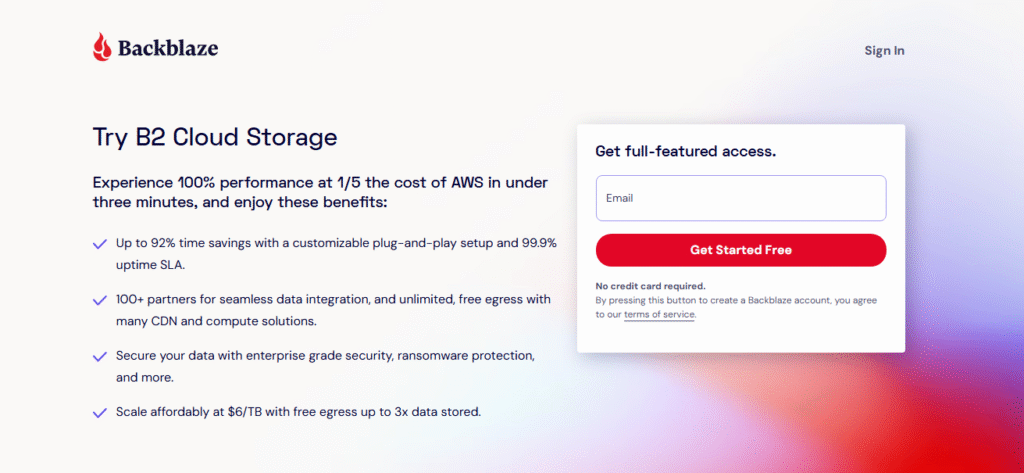
Affordable backup for professionals.
- Best For: Large backup archives
- Storage: Pay-as-you-go
- Price: $0.005/GB/month
- Pros: Super cheap backup solution
- Cons: Not ideal for daily collaboration
7. Microsoft OneDrive
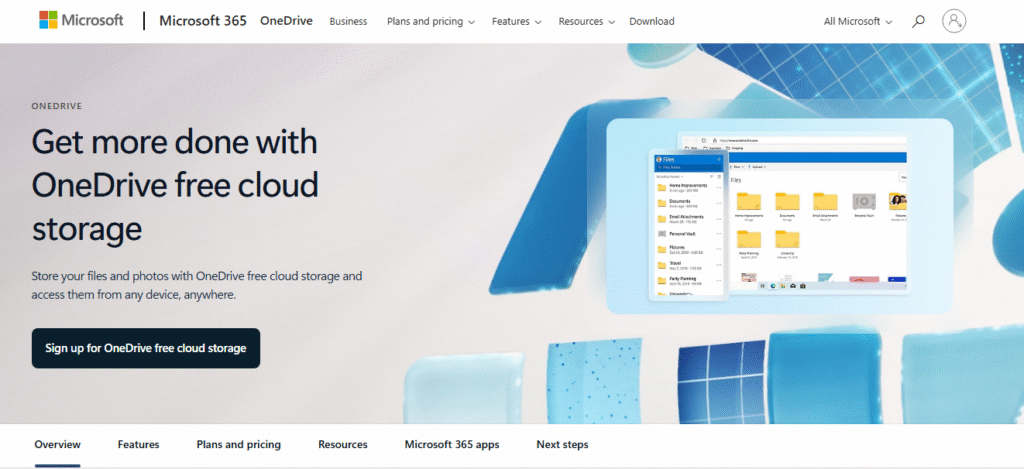
Best for those in the Microsoft ecosystem.
- Best For: Office users with photo needs
- Storage: 5GB free, up to 6TB with Microsoft 365
- Price: $6.99/month with 1TB
- Pros: Comes with Office tools
- Cons: Lacks photo-specific features
Comparison Table
| Service | Storage Range | Price (Monthly) | Best For | Key Feature |
|---|---|---|---|---|
| Adobe CC | 20GB – 10TB | From $9.99 | Lightroom/Photoshop users | Creative integration |
| Dropbox | 2GB – Unlimited | From $11.99 | File sharing | Smart sync |
| Google Drive | 15GB – 5TB | From $1.99 | General use | Google ecosystem |
| SmugMug + Amazon | Unlimited | $7.99 (with Prime) | Selling + storage | Client galleries |
| pCloud | 500GB – 2TB | $399 (lifetime) | Lifetime users | No recurring fees |
| Backblaze B2 | Unlimited (pay/GB) | $0.005/GB | Backup only | Automated backup |
| OneDrive | 5GB – 6TB | From $6.99 | Microsoft users | Office integration |
Use Cases:
📷 Wedding Photographers
- Needs: Quick access to client galleries, file versioning, cloud backup
- Recommended: Dropbox (for sharing) + Backblaze (for backup)
- Bonus: Use SmugMug to deliver proofs to clients beautifully
🏢 Commercial Photographers
- Needs: Team collaboration, large file handling, branded delivery
- Recommended: Adobe Creative Cloud + Dropbox Business
- Why: Seamless design collaboration and client approval tools
🌍 Travel Photographers
- Needs: Mobile access, fast sync, offline access
- Recommended: Google Drive + pCloud
- Why: Reliable access anywhere + budget-friendly storage
Budget vs Premium Cloud Storage Solutions
| Category | Budget Options | Premium Options |
|---|---|---|
| Price | Google Drive, pCloud, OneDrive | Adobe CC, Dropbox Business |
| Use Case | Backup, personal portfolios | Teams, professionals, client delivery |
| Storage Value | Great for long-term savings | Feature-rich, top security |
| Performance | Good but limited speeds/tools | High-performance tools and support |
Tip: Mix and match. Use pCloud for archiving, Dropbox for sharing, and Adobe CC for your editing workflow.
Final Recommendations
Here’s what we recommend, based on your style and scale:
- Freelance beginner: Google Drive + pCloud
- Studio owner: Adobe Creative Cloud + Dropbox
- Wedding pro: SmugMug + Backblaze
- Travel content creator: pCloud + Google Drive
Don’t rely on just one service. Having a primary and secondary cloud provider is smart for safety and flexibility.
✅ Conclusion
Choosing the best cloud storage as a photographer in 2025 is about more than just price. You need a service that fits your shooting style, editing tools, and client delivery workflow. With the right cloud solution, you’ll not only protect your work — you’ll make your business faster, smoother, and more professional.