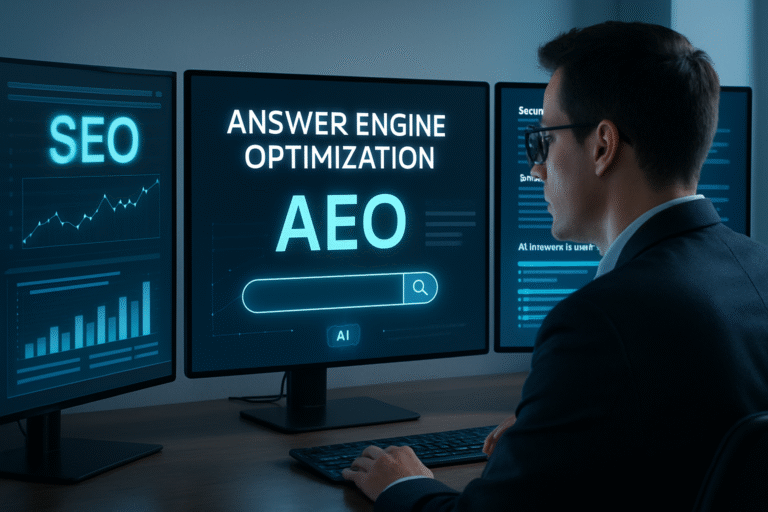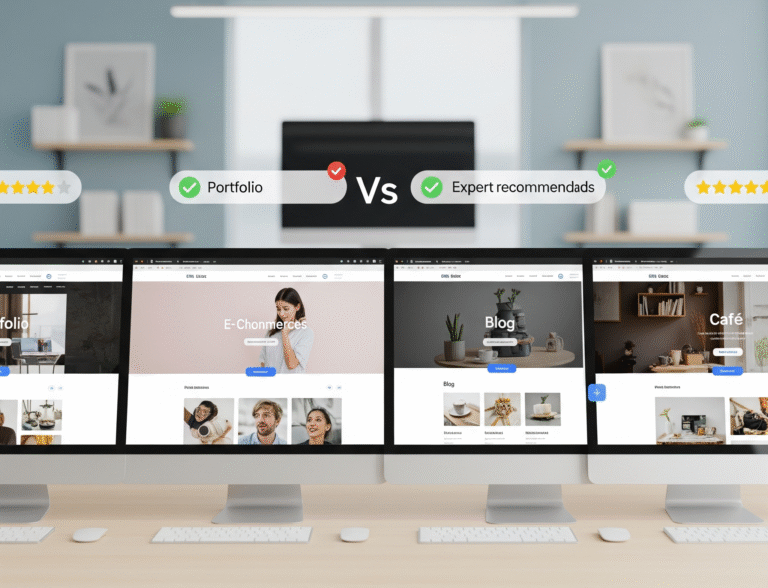Creating a website can be a daunting task, especially with the numerous website builders available. Choosing the right platform is crucial for a successful online presence. Three popular options are often considered: Wix, Squarespace, and WordPress.

Each has its strengths and weaknesses, and the best choice depends on your specific needs and goals. This article will delve into the pros and cons of each platform, helping you make an informed decision for your website creation journey.
Key Takeaways
- Understand the key features of Wix, Squarespace, and WordPress.
- Learn about the pros and cons of each website builder.
- Discover which platform is best suited for your needs.
- Get insights into the ease of use and customization options.
- Make an informed decision for your website creation.
Understanding Website Builders: An Overview
The world of website builders is diverse, with various platforms catering to different needs. These tools have made it possible for individuals and businesses to create professional-looking websites without needing to know how to code.
What Makes a Good Website Builder?
A good website builder should offer a balance between ease of use and customization options. It should provide a range of templates and design tools that allow users to create a unique and functional website.
Why Platform Choice Matters
The platform choice is crucial because it determines the flexibility, scalability, and overall performance of the website. Different platforms excel in different areas, such as e-commerce capabilities, blogging tools, or design flexibility.
Understanding these aspects is key to selecting a website builder that meets your specific needs, whether you’re a small business, a designer, or an individual looking to establish an online presence.
Wix vs Squarespace vs WordPress: The Core Differences
Choosing the right website builder can be daunting, but understanding the core differences between Wix, Squarespace, and WordPress can simplify the decision.
Each of these platforms offers a unique approach to website building, catering to different user needs and preferences.
Wix: The Drag-and-Drop Champion
Wix is renowned for its user-friendly drag-and-drop editor, making it an ideal choice for beginners. It offers a wide range of templates and a straightforward interface, allowing users to create a website without needing to know how to code.
- Drag-and-drop functionality
- Extensive template library
- User-friendly interface
Squarespace: Design-Forward Approach
Squarespace is celebrated for its design-forward approach, offering sleek and modern templates that appeal to creatives and businesses looking for a visually stunning website. It also provides a robust set of features for e-commerce and blogging.
- High-quality, modern templates
- E-commerce and blogging capabilities
- Strong design focus
WordPress: The Customizable Giant
WordPress is the most customizable of the three, offering thousands of plugins and themes that can extend its functionality far beyond basic website building. It’s particularly suited for bloggers, businesses, and developers who need a high degree of control over their website’s features and design.
- Highly customizable
- Thousands of plugins and themes
- Ideal for complex websites
In summary, Wix excels in ease of use, Squarespace in design quality, and WordPress in customization capabilities. Understanding these core differences is crucial in selecting the platform that best fits your website needs.
Ease of Use Comparison
The ease with which you can create and manage a website is vital in determining the best website builder for your needs. Wix, Squarespace, and WordPress each offer unique experiences in terms of usability.
Learning Curve Assessment
Wix is known for its drag-and-drop editor, making it highly accessible to beginners. Squarespace also offers a user-friendly interface, though it may require a bit more time to get accustomed to its design-focused features. WordPress, while highly customizable, has a steeper learning curve due to its vast array of features and plugins.
Setup Process Compared
Setting up a website on Wix or Squarespace is relatively straightforward, with both platforms offering guided tours and intuitive setup processes. WordPress, on the other hand, requires manual installation and setup, which can be more time-consuming but offers greater flexibility.
Day-to-Day Management
Day-to-day management on Wix and Squarespace is streamlined, with easy access to content editing and site updates. WordPress requires a bit more technical knowledge for updates and management, but its extensive documentation and community support can be invaluable.
| Platform | Learning Curve | Setup Process | Day-to-Day Management |
|---|---|---|---|
| Wix | Easy | Straightforward | Streamlined |
| Squarespace | Moderate | Guided | User-friendly |
| WordPress | Steep | Manual | Flexible, but technically demanding |
Design and Templates
Design and templates play a crucial role in the overall aesthetic and functionality of a website, and our three contenders each have their strengths. The quality and variety of templates, along with their customization capabilities and mobile responsiveness, are key factors in determining the best platform for your needs.
Template Quality and Variety
Wix, Squarespace, and WordPress each offer a diverse range of templates catering to different needs and preferences. Here are some key points about their template offerings:
- Wix: Offers over 500 templates across various categories, with a focus on ease of use and a drag-and-drop editor.
- Squarespace: Provides around 60 templates, with a strong emphasis on design quality and aesthetics.
- WordPress: Has thousands of themes available, both free and paid, offering a high degree of flexibility and customization.
Customization Capabilities
The ability to customize templates is crucial for creating a unique website. Here’s how the three platforms compare:
- Wix: Offers a user-friendly editor for making changes to templates, though some limitations exist for heavily customizing certain elements.
- Squarespace: Allows for style edits and some layout changes, but the extent of customization is somewhat limited compared to WordPress.
- WordPress: Provides extensive customization options, especially when using page builders like Elementor or Beaver Builder.
Mobile Responsiveness
In today’s mobile-first world, having a responsive website is essential. All three platforms ensure that their templates are mobile-responsive:
- Wix: Automatically adjusts templates for mobile devices, ensuring a smooth user experience.
- Squarespace: Templates are designed to be responsive, adapting to different screen sizes and devices.
- WordPress: Most themes are responsive, though it’s essential to check the specific theme’s documentation to confirm.
Ultimately, the choice between Wix, Squarespace, and WordPress will depend on your specific design needs and preferences, as well as your comfort level with customization and the level of uniqueness you desire for your website.
Content Management Capabilities
The ability to manage content effectively is a key consideration when choosing a website builder, with Wix, Squarespace, and WordPress offering distinct features.
Effective content management involves not just creating and publishing content, but also organizing, modifying, and removing it as needed. Both Wix and Squarespace offer streamlined content management processes, while WordPress provides a more complex but highly customizable environment.
Blogging Tools Comparison
Blogging is a crucial aspect of content management for many users. Wix offers a straightforward blogging tool with drag-and-drop functionality, making it easy to create and manage blog posts. Squarespace is renowned for its sleek, design-focused blogging features, ideal for creatives and professionals. WordPress, while more complex, offers extensive blogging capabilities through its vast array of plugins and themes, making it highly adaptable to different blogging needs.
| Platform | Blogging Features | Ease of Use |
|---|---|---|
| Wix | Drag-and-drop blogging tool | High |
| Squarespace | Design-focused blogging features | Medium |
| WordPress | Extensive plugins and themes | Low |
Media Management Features
Media management is another critical aspect of content management. Wix and Squarespace both offer intuitive media management tools, allowing users to easily upload, organize, and manage their media files. WordPress also provides robust media management capabilities, with the added benefit of extensive plugin support for advanced media handling.
Comparison Insight: While Wix and Squarespace excel in ease of use for media management, WordPress offers unparalleled flexibility through its plugin ecosystem.
“The key to effective content management lies in understanding the needs of your website and choosing a platform that aligns with those needs.” –
Expert Insight
E-commerce Capabilities
E-commerce capabilities are a crucial consideration for businesses looking to establish a strong online presence. When evaluating Wix, Squarespace, and WordPress for your online store, it’s essential to consider the features each platform offers to support your e-commerce activities.
Online Store Features
Wix, Squarespace, and WordPress each provide a range of online store features. Wix offers a drag-and-drop editor that simplifies the process of setting up an online store, along with various templates designed specifically for e-commerce. Squarespace is known for its sleek, design-forward templates that are also optimized for online sales. WordPress, while requiring more setup, offers extensive customization options through its vast array of plugins, including WooCommerce, a popular e-commerce solution.

Payment Processing Options
Payment processing is a critical aspect of any e-commerce platform. Wix supports multiple payment gateways, including Wix Payments, PayPal, and Stripe. Squarespace also supports various payment processors, including Stripe and PayPal, making it convenient for businesses to accept payments. WordPress, through plugins like WooCommerce, offers a wide range of payment gateway options, giving businesses flexibility in how they manage transactions.
Inventory Management
Effective inventory management is vital for online stores. Wix provides basic inventory management features, allowing businesses to track stock levels. Squarespace also offers inventory tracking, helping businesses stay on top of their stock. WordPress, with the help of e-commerce plugins, can offer more advanced inventory management capabilities, including tracking, reporting, and automation.
SEO and Marketing Tools
SEO and marketing are vital components of a successful online strategy, and Wix, Squarespace, and WordPress each offer unique tools to support these efforts. Optimizing your website for search engines and effectively marketing your online presence are crucial for visibility and engagement.
Built-in SEO Features
All three platforms provide built-in SEO features to help users optimize their websites. Wix offers a comprehensive SEO wizard that guides users through the optimization process, providing personalized recommendations. Squarespace includes SEO tools such as page title and description editing, as well as automatic generation of sitemaps. WordPress, while requiring plugins for advanced SEO, offers basic SEO settings and is highly customizable with plugins like Yoast SEO.
Marketing Integration Options
Marketing integration is another critical aspect of online success. Wix provides a range of marketing tools, including email marketing, social media integration, and SEO optimization. Squarespace offers built-in marketing tools such as email campaigns and social media integration, making it easy to promote your content. WordPress boasts a vast array of plugins for marketing, from email marketing tools like Mailchimp to social media schedulers, allowing for extensive customization.
When choosing a website builder, understanding the SEO and marketing tools available can significantly impact your online strategy. Each platform has its strengths, and selecting the right one depends on your specific needs and goals.
App and Plugin Ecosystems
The ecosystem of apps and plugins available for Wix, Squarespace, and WordPress can greatly impact your website’s functionality and user experience. A robust ecosystem can enhance your site’s capabilities, allowing for a more tailored experience for your users.
Wix App Market
Wix offers a comprehensive App Market with a wide range of applications that can be easily integrated into your website. From e-commerce tools to marketing solutions, Wix’s App Market caters to various business needs. With over 300 apps available, users can significantly extend their website’s functionality.
Squarespace Extensions
Squarespace, known for its design-forward approach, also offers a variety of extensions to enhance your website. Although not as extensive as Wix or WordPress, Squarespace’s extensions cover essential areas such as marketing, commerce, and analytics, providing a streamlined experience for users.
WordPress Plugins
WordPress stands out with its vast and versatile plugin ecosystem, boasting over 55,000 plugins. This extensive library allows users to customize their websites to a great extent, from SEO optimization to complex e-commerce solutions. The flexibility and scalability offered by WordPress plugins make it a favorite among developers and businesses alike.
As highlighted by a WordPress developer, “The beauty of WordPress lies in its extensibility through plugins, allowing users to build virtually any type of website imaginable.” This sentiment underscores the significance of a robust plugin ecosystem in enhancing the functionality and user experience of a website.
Pricing Structure Breakdown
Understanding the pricing structures of Wix, Squarespace, and WordPress is crucial for choosing the right website builder for your needs. Each platform offers various plans tailored to different user requirements, from basic to advanced features.

Wix Pricing Plans
Wix offers a range of pricing plans, starting from a basic free plan to more advanced premium plans. The premium plans include features like e-commerce capabilities, increased storage, and advanced SEO tools. The Combo plan is ideal for small businesses, while the eCommerce plan is designed for online stores.
- Free plan with limited features
- Combo plan: $27/month (billed annually) for basic business needs
- eCommerce plan: $39/month (billed annually) for online stores
Squarespace Subscription Options
Squarespace is known for its design-forward approach, and its pricing reflects the quality of its templates and features. Squarespace offers four main plans: Personal, Business, Basic Commerce, and Advanced Commerce. The Personal plan is suitable for individuals, while the Commerce plans are designed for e-commerce sites.
- Personal plan: $16/month (billed annually)
- Business plan: $26/month (billed annually)
- Basic Commerce plan: $30/month (billed annually)
- Advanced Commerce plan: $40/month (billed annually)
WordPress Costs
WordPress itself is free, but costs can arise from hosting, themes, and plugins. Users can choose from various hosting providers, with costs varying based on the level of service and support. Premium themes and plugins can also add to the overall cost, but they offer advanced functionality and customization.
- Free themes and plugins available
- Premium themes: $20-$100+ (one-time purchase)
- Premium plugins: $20-$100+ (one-time purchase or subscription)
- Hosting costs: $3-$30+ per month, depending on the hosting provider
Performance and Security
When it comes to website performance and security, the choice of platform can make all the difference. A fast and secure website not only improves user experience but also enhances search engine rankings. In this section, we’ll compare the performance and security features of Wix, Squarespace, and WordPress to help you decide which platform best suits your needs.
Loading Speed Comparison
Loading speed is a critical factor in user engagement and SEO. Wix websites are known for their fast loading speeds due to their optimized infrastructure. Squarespace also prioritizes performance, with clean code and optimized images contributing to fast load times. WordPress sites can vary in loading speed depending on the theme, plugins, and hosting quality. However, with proper optimization, WordPress sites can achieve high performance.
Reliability and Uptime
Reliability and uptime are crucial for maintaining visitor trust and search engine rankings. Wix and Squarespace both offer reliable uptime due to their managed hosting environments. WordPress users need to choose a reputable hosting provider to ensure high uptime. The choice of hosting can significantly impact the reliability of a WordPress site.
Security Features
Security is a top priority for any website. Wix and Squarespace provide robust security features, including SSL certificates and DDoS protection, as part of their managed services. WordPress also offers strong security features, but users must actively maintain their sites by updating plugins and themes, and potentially installing security plugins for additional protection.
| Platform | Loading Speed | Reliability/Uptime | Security Features |
|---|---|---|---|
| Wix | Fast | High | SSL, DDoS Protection |
| Squarespace | Fast | High | SSL, DDoS Protection |
| WordPress | Variable | Dependent on Hosting | SSL, Security Plugins |
As illustrated in the table, all three platforms have their strengths and weaknesses when it comes to performance and security. By understanding these differences, you can make an informed decision about which platform is best for your website.
Which Platform Is Right for You?
Understanding your specific requirements is key to choosing the most suitable website builder. Whether you’re a beginner, a designer, a blogger, or an e-commerce store owner, each platform has its unique strengths.
Best for Beginners and Small Businesses
Wix is often recommended for beginners and small businesses due to its user-friendly drag-and-drop interface and comprehensive customer support. It offers a range of templates and easy-to-manage tools, making it an ideal choice for those new to website building.
Best for Designers and Portfolios
Squarespace stands out for its sleek, modern templates and design-forward approach, making it the top choice for designers and those looking to create visually stunning portfolios. Its intuitive interface allows for easy customization.
Best for Bloggers
WordPress is highly regarded among bloggers due to its extensive customization capabilities and a vast array of plugins, including those designed specifically for blogging, such as SEO optimization tools.
Best for E-commerce Stores
While all three platforms support e-commerce, Wix and Squarespace offer streamlined e-commerce solutions with integrated payment processing and inventory management. WordPress, with its WooCommerce plugin, provides a highly customizable e-commerce experience.
| User Category | Recommended Platform | Key Features |
|---|---|---|
| Beginners and Small Businesses | Wix | Drag-and-drop interface, customer support |
| Designers and Portfolios | Squarespace | Sleek templates, design-forward |
| Bloggers | WordPress | Customization, SEO plugins |
| E-commerce Stores | Wix, Squarespace, or WordPress | E-commerce integrations, payment processing |
Conclusion
Choosing the right website builder is a crucial decision that can significantly impact your online presence. After comparing Wix, Squarespace, and WordPress, it’s clear that each platform has its strengths and weaknesses. The website builder comparison highlights the importance of considering your specific needs and goals when selecting a platform.
Wix offers a user-friendly drag-and-drop interface, making it ideal for beginners. Squarespace is renowned for its design-forward approach, perfect for designers and portfolios. WordPress, with its high customizability, is suitable for bloggers and e-commerce stores. The wix vs squarespace vs wordpress debate ultimately comes down to what you need from your website.
When making your decision, consider factors such as ease of use, design and templates, content management capabilities, e-commerce features, SEO and marketing tools, and pricing. By weighing these factors, you can make an informed decision that aligns with your goals. This conclusion marks the end of our comparison, but it’s just the beginning of your website building journey.
FAQ
What are the main differences between Wix, Squarespace, and WordPress?
Wix is known for its drag-and-drop functionality, Squarespace for its design-forward approach, and WordPress for its extensive customization capabilities.
Which platform is best for e-commerce?
All three platforms support e-commerce, but the best choice depends on specific needs. Wix and Squarespace offer integrated e-commerce tools, while WordPress has a wide range of e-commerce plugins, including WooCommerce.
How do Wix, Squarespace, and WordPress compare in terms of SEO?
Each platform has its own SEO capabilities. Wix and Squarespace offer built-in SEO tools, while WordPress has a wide range of SEO plugins, such as Yoast SEO, to enhance optimization.
Can I switch from one platform to another?
Yes, it is possible to migrate from one platform to another, but the process can be complex and may require technical expertise. Wix, Squarespace, and WordPress have different structures, making migration challenging.
What are the costs associated with using Wix, Squarespace, and WordPress?
Wix and Squarespace offer subscription-based plans with varying costs. WordPress is free, but costs can arise from hosting, themes, and plugins. The total cost depends on the specific needs and choices made on each platform.
How do the platforms differ in terms of customer support?
Wix and Squarespace offer customer support through various channels, including phone, email, and live chat. WordPress support is largely community-driven, with forums and documentation available, but direct support is limited.
Are Wix, Squarespace, and WordPress mobile-friendly?
Yes, all three platforms offer mobile-responsive designs, ensuring that websites are accessible and look good on various devices.
Can I integrate third-party apps and services with these platforms?
Yes, Wix has its App Market, Squarespace offers Extensions, and WordPress has a vast array of plugins that allow for the integration of third-party services and apps.
How do Wix, Squarespace, and WordPress handle security?
Wix and Squarespace manage security through their platforms, including SSL certificates and regular updates. WordPress security depends on the hosting provider, themes, and plugins used, requiring more user responsibility.